Table of Contents
Introduction
Ever wondered, “How to check my phone details?” or “What’s my exact phone model?” Whether you’re trying to buy the right case, sell your old device, or troubleshoot an issue, knowing your mobile model is essential.
Different phones often look alike, especially within the same brand series, making it tricky to identify the exact model. The good news? There are several quick and reliable ways to check your phone’s model, number, and other details.
This guide explains seven proven methods to check mobile model whether you use Android or iPhone. You’ll also learn how to detect your phone model online, what to do if your phone won’t turn on, and why model details matter.
Why Knowing Your Phone Model Matters
Your mobile model number isn’t just a random code. It plays an important role in:
- Getting repairs or warranty service: Service centers need your exact model.
- Finding compatible accessories: Cases, chargers, and screen protectors depend on the model.
- Installing updates: Firmware and software updates are often model-specific.
- Resale or trade-in value: Buyers want to know the precise model before purchasing.
By checking your mobile model, you save time, avoid mismatched purchases, and ensure smoother support from manufacturers or carriers.
Method 1: Check in Settings / About Phone
The simplest way to check mobile model is through your phone’s Settings menu.
Android
- Open Settings.
- Scroll to About phone (sometimes called About device).
- Look for Model name and Model number.
Here, you’ll also see other details like Android version, Build number, and IMEI number.
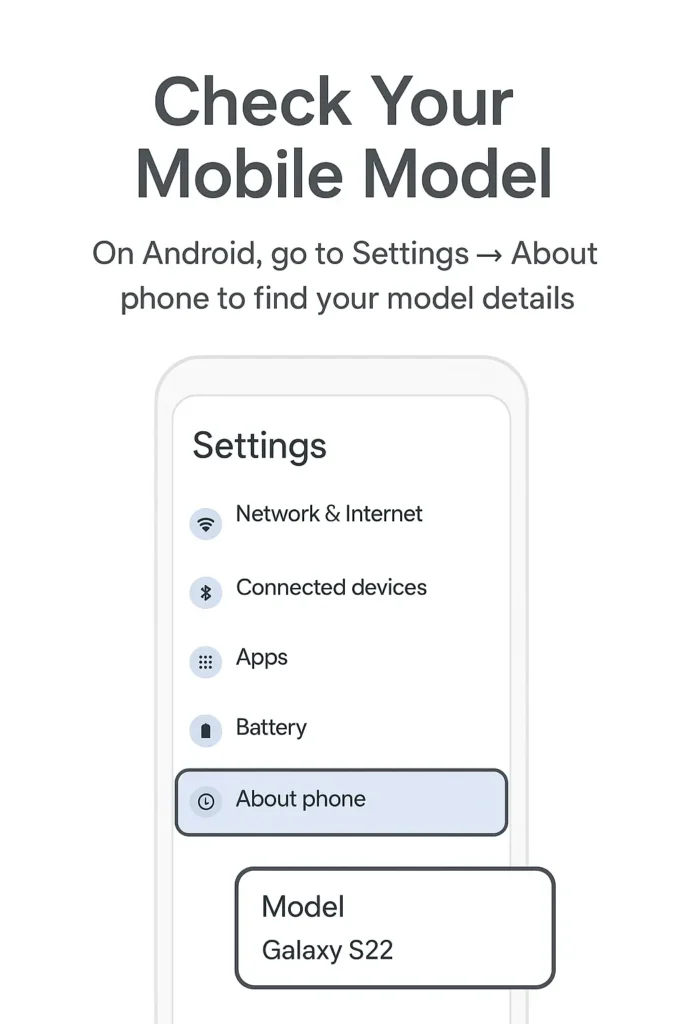
iPhone
- Open Settings.
- Go to General → About.
- Find Model name (e.g., iPhone 13 Pro) and Model number (e.g., A2483).
On iPhones, tapping the model number once reveals the actual hardware code (Axxxx), which can be matched against Apple’s support list for precise identification.
Method 2: Use the IMEI Code (*#06#) and Device Labels
Another universal way to check phone information is by using your IMEI code.
- Open the dialer and enter *#06#.
- The IMEI (International Mobile Equipment Identity) will appear on screen.
This unique number identifies your device globally. Once you have the IMEI, you can:
- Visit your phone manufacturer’s support site and enter the IMEI to reveal model details.
- Check under the battery tray, SIM tray, or on the back of older phones for IMEI + model info.
Method 3: Check the Box, Receipt, or Order Confirmation
If your phone won’t power on or you don’t have access to Settings, the original packaging is your best bet.
- Look for a label sticker on the side or back of the box it includes the phone’s model number, serial number, and IMEI.
- Your purchase receipt or online order confirmation often lists the model as well.
- If you bought from a carrier, your account dashboard may show the registered model.
Method 4: Use Bluetooth Device Name
When you connect your phone to another device via Bluetooth, the device name often reveals the model.
Example:
- Pairing your phone with a laptop might show “Samsung Galaxy S21 Ultra” or “iPhone 14 Pro” as the connected device.
This method isn’t foolproof sometimes names are generic or user-edited but it’s a quick way to detect your mobile model when other options aren’t available.
Method 5: Manufacturer Support Pages and Lookup Tools
Most brands offer official lookup tools where you can enter your IMEI, serial number, or model number:
- Samsung: Enter IMEI/serial on Samsung’s support page to confirm the model.
- Apple: Use Apple’s Check Coverage tool with your serial number.
- Other brands: Search “OPPO IMEI check” or visit their official support page.
This ensures accurate results and avoids risks of unreliable third-party tools.
Method 6: Detect My Phone Model Online
Many people search for “detect my phone model online.” Some websites claim to identify your device automatically when you visit them.
These tools can display:
- Model name & number
- OS version
- Screen resolution
- Browser/IMEI info (if provided)
Safety tips:
- Only use reputable sites or manufacturer-approved tools.
- Avoid platforms asking for unnecessary permissions or full backups.
- Don’t share sensitive data beyond IMEI or serial when checking model info.
Method 7: When the Phone Won’t Turn On
If your device is broken, you still have options:
- Check under the SIM tray or battery compartment for a sticker with model/IMEI.
- Look at the original box or retailer receipt.
- Sign in to your Google or Apple account registered devices usually display full model details under account settings.
Quick 30-Second Checklist
- Settings → About phone
- Dial *#06# for IMEI
- Check box/receipt
- Bluetooth paired name
- Manufacturer support lookup
- Online detector (safe ones only)
- Google/Apple account if phone is dead
Platform-Specific Tips
Android
- On some phones, “About phone” is hidden under System → About.
- Samsung Galaxy devices also print model numbers on the back (older models).
iPhone
- Older iPhones (iPhone 7 and earlier) have the model number printed on the back cover.
- For newer iPhones, check SIM tray or use Settings → About.
Common Issues
- Generic device name appears (e.g., “Android Phone”) → Try IMEI or box instead.
- Settings menu won’t open → Use manufacturer’s IMEI checker.
- Broken screen → Access account (Google/Apple) for device info.
How to Use Your Model Info
Now that you know your phone model, you can:
- Order the correct case, charger, or accessories.
- Find software updates or manuals.
- Get accurate repair/warranty service.
- Check resale or trade-in value online.
Conclusion
Checking your phone model is easier than you think. From using the Settings menu to dialing *#06#, checking the box, or even using safe online detectors, you now know multiple ways to get accurate details.
So next time you ask, “How to check my phone details?” just follow the steps in this guide. In less than a minute, you’ll know your exact mobile model, ready for accessories, support, or resale.
FAQs About How to Check Mobile Model
How do I check my phone model on Android?
Go to Settings → About phone. You’ll see the Model name and Model number. If unavailable, dial *#06# to retrieve the IMEI and match it online.
How can I check phone information if it won’t turn on?
Check the original packaging, receipt, SIM tray, or log into your Google/Apple account. Registered devices show their exact model there.
How to detect my phone model online safely?
Use trusted manufacturer support pages or reputable IMEI checkers. Avoid suspicious websites requesting unnecessary permissions.
What’s the difference between model number and IMEI?
The model number identifies the device type (e.g., iPhone 14 Pro). The IMEI is a unique identifier for your individual phone.
Where do I find the model number on iPhone?
Go to Settings → General → About. Tap “Model Number” to see the hardware code. On older iPhones, it’s printed on the back cover.
Can my carrier tell me my phone model?
Yes, your carrier account often lists your registered phone model. You can also call customer support for confirmation.
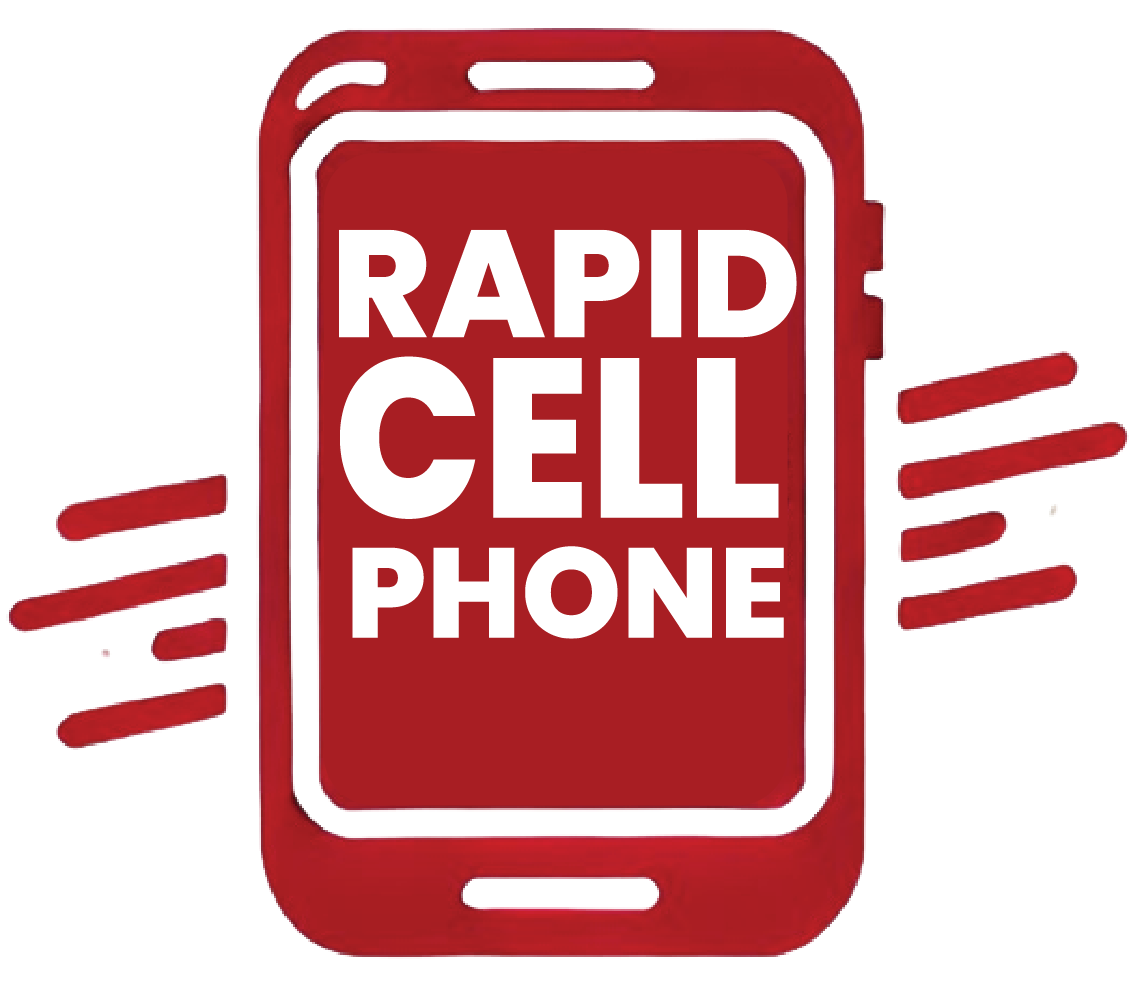

0 Comments