You may be asking yourself: are iPhone 14 waterproof? and you may be either just upgrading to an iPhone 14 or just planning to purchase it.
This is an incredibly widespread question, as the modern iPhones are sold as being durable and capable of withstanding everyday factors, but does that extend to water? The answer is both yes and no. The iPhone 14 is water-resistant but water resistant.
Apple has specified the iPhone 14 line as being waterproof with an IP68 rating, which is a good one, though there are significant limits that you need to be aware of. This step-by-step guide will dissect what that rating really is, what Apple advertises, what it actually looks like in the real world, and how you can keep your iPhone dry.
Table of Contents
Understanding iPhone 14’s IP68 Rating
What Does IP68 Actually Mean?
The iPhone 14 and the iPhone 14 Plus, Pro and Pro Max are all rated as IP68 according to the IEC 60529 standard. The meaning of IP is Ingress Protection, which determines a specific level of protection against dust and water that a product can withstand.
The first digit in this rating, 6, is dust-tight protection, which implies that no dust particles may penetrate inside the phone. The second number (8) refers to a high degree of water resistance, tested by the special conditions. Apple claims that the iPhone 14 is capable of being immersed in freshwater to a depth of six meters and still lasts 30 minutes.
This test however, is conducted under controlled laboratory conditions- with clean stagnant water, at room temperature, and using a fresh device. It is nothing like what happens in the real world.
Laboratory Testing vs Real-World Conditions
The IP68 certification does not cover every kind of water that your iPhone could be exposed to – salty ocean water, chlorinated swimming pool water, soapy shower water, or high pressure splashes.
With time, the adhesive used to seal the phone against water can wear out as the phone undergoes daily wear and tear. These seals are easily broken by a simple drop or exposure to heat so the phone becomes less resistant.
Thus, the IP68 is excellent in case of accidental spills or light rainfall, but it does not make your iPhone invincible in water.
Water-Resistant vs Waterproof: The Key Difference
The terms waterproof and water-resistant are often used interchangeably by many people, which is not the case.
A waterproof device is capable of being fully and continuously immersed without any damage. Few consumer electronics and none of the smartphones can match this standard.
A waterproof product, such as the iPhone 14, will be able to endure unprotected short-term contact with water, including splashes or brief immersion, but not be used underwater. That is why Apple does not call its product waterproof in its official marketing.
The less risky approach to think about it: the iphone 14 is not an adventure pool phone.
Real Limits of iPhone 14’s Water Resistance
Exposure to Salt Water and Pool Water
Chlorine and salt water are much more harmful than clean water. They may erode the internal metal parts and impact the charging ports and speaker grills. Even short-term exposure leads to long-term problems.
In case your iPhone 14 is exposed to salt or chlorinated water, it is best to rinse it with fresh water and dry it off as soon as possible.
Hot Water and Steam Exposure
Never bring your iPhone to the shower, sauna or hot tub. The adhesive holding the device can be weakened by hot water and steam. Steam also gets inside where liquid water cannot, and there will be internal condensation and short circuiting.
High-Pressure Water
Although the iPhone 14 is highly resistant, it is not designed to resist high-pressure jets or sprays. Water pushed through the speaker grills or ports may skip seals particularly when the equipment is aged or a bit damaged.
Age and Wear Over Time
Apple includes a clear warning that water resistance is not a permanent feature. The seals break down over time as your device gets old. This is quickened by drops, impacts and past water exposure. The seal might not be as efficient anymore, should you have ever opened your phone to get it repaired.
Does Apple Warranty Cover Water Damage?
This is where the majority of users receive an ugly shock. Although the iPhone 14 has an IP68 rating, Apple’s warranty does not cover water damage.
Liquid Contact Indicators (LCIs) are incorporated into every iPhone. The sensors change to red when they sense the presence of moisture- this indicates that the machine has been exposed to liquid. When it does, Apple will not fix or replace your iPhone regardless of its non-functionality, even under regular warranty or AppleCare.
The company position is obvious: liquid damage is not covered, even in cases of IP-rated equipment. Therefore, when your iPhone is damaged by water, you will most probably pay to repair or replace it.

What To Do If Your iPhone 14 Gets Wet
Step 1: Turn It Off Immediately
In case your iPhone is dropped into water or splashed, switch it off immediately. Do not press the buttons repeatedly because this may force water into the phone deeper.
Step 2: Remove the Case and SIM Tray
Carefully remove the case to permit more air movement. Ejecting the SIM tray will also contribute to the faster escape of internal moisture.
Step 3: Dry the Exterior
Gently wipe the exterior of your iPhone with a soft and lint-free cloth. Never use paper towels, which may scratch the glass or leave residue.
Step 4: Let It Air Dry Naturally
Keep your iPhone in a well-ventilated place that is dry. Never use a hairdryer, heater, or compressed air, which can damage internal seals.
To keep your device in a sealed container you may add packets of silica gel to help keep it dry. However, it is important to note not to use rice as it may leave dust or particles of starch in the device.
Step 5: Wait Before Charging
Do not plug in your iphone at least five hours after it has gotten wet. When a wet device is charged, it may short and be destroyed.
In case of flickering on the screen, distortion of sounds or unresponsive buttons after drying, Apple Support can professionally diagnose the problem.
Comparing iPhone 14 and iPhone 13 Water Resistance
It is notable that Apple did not improve water resistance between the iPhone 13 and the iPhone 14 series. Both models have the same IP68 level, which can withstand 6 meters of submersion in fresh water for up to 30 minutes.
Therefore, as you enjoy better performance, better cameras, and design in the iPhone 14, the waterproofing remains the same.
Can You Swim or Shower with iPhone 14?
You may have viewed videos of individuals swimming with their iPhones, yet it is dangerous and undesirable. The IP68 is not resistant to salt, chlorine or extended immersion.
In the same way, when taking a shower with your iPhone, it may be exposed to steam and soap which are harmful. The rating of water-resistance is not to be used in the case of constant moisture.
When you want to take videos in water or expose your iPhone to pools or beaches, the most suitable one is to buy a certified waterproof pouch or case. These covers are designed to resist pressure and to keep your gadget dry.
Should You Rely on iPhone 14’s Water Resistance?
The water-resistance ability of iPhone 14 is excellent in peace of mind during daily use, such as spills, rain, or dropping into water accidentally. However, it does not grant the right to operate the phone under water.
Consider it as splash protection, not underwater protection. Through staying out of harm/risk situations and drying the device as soon as it comes into contact with a hazardous area, you are able to maintain the resistance of your device over years.
Conclusion
The iPhone 14 is water-resistant but not waterproof. The brief answer is no. Its IP68 rating provides it with accidental splash, rain or short-term submersion in fresh water. But it cannot be used for swimming, showering or long-term exposure to moisture.
It is important to always remember that the Apple’s warranty does not cover liquid damage, so the best defense is preclusion. Be careful when using your iphone, particularly in places that are close to water, and you may also need to use a waterproof cover in case you frequent areas near water.
By becoming more aware of the boundaries of your phone and handling it carefully, you can experience all the mighty features of your phone without putting it in the needless danger of unintended damage.
FAQs About Are Iphone 14 Waterproof
Is iPhone 14 Waterproof or Water-Resistant?
iPhone 14 is water-resistant, but not waterproof. It is able to endure a submergence of 6 meters in freshwater within 30 minutes in laboratory conditions.
Can I take my iPhone 14 in the shower?
No, you are not supposed to shower with your iPhone 14. The iPhone 14 is water-resistant (IP68 rating), but not completely waterproof. Steam, soap, and hot water can destroy internal seals and result in the accumulation of moisture in the device and possible hardware or audio problems in the long run.
What happens if the iPhone 14 falls in water?
When you drop your iPhone 14 into water, take it out, turn it off, and dry it with a soft cloth. It can resist up to 6 meters of freshwater during 30 minutes, however, there is still a risk of internal damage because of water exposure. Never charge it until it is fully dry.
Does Apple Cover Water Damage Under Warranty?
No, it is not waterproofed by Apple, even on IP-rated products.
Can I Use iPhone 14 in the Shower?
Avoid using it in the shower. Internal condensation and permanent damage by hot water and steam can occur.
How Can I Dry My iPhone After It Gets Wet?
Turn it off, take out the SIM tray, wipe the surface lightly, and leave it to dry. Do not place charge or heat the phone during this period.
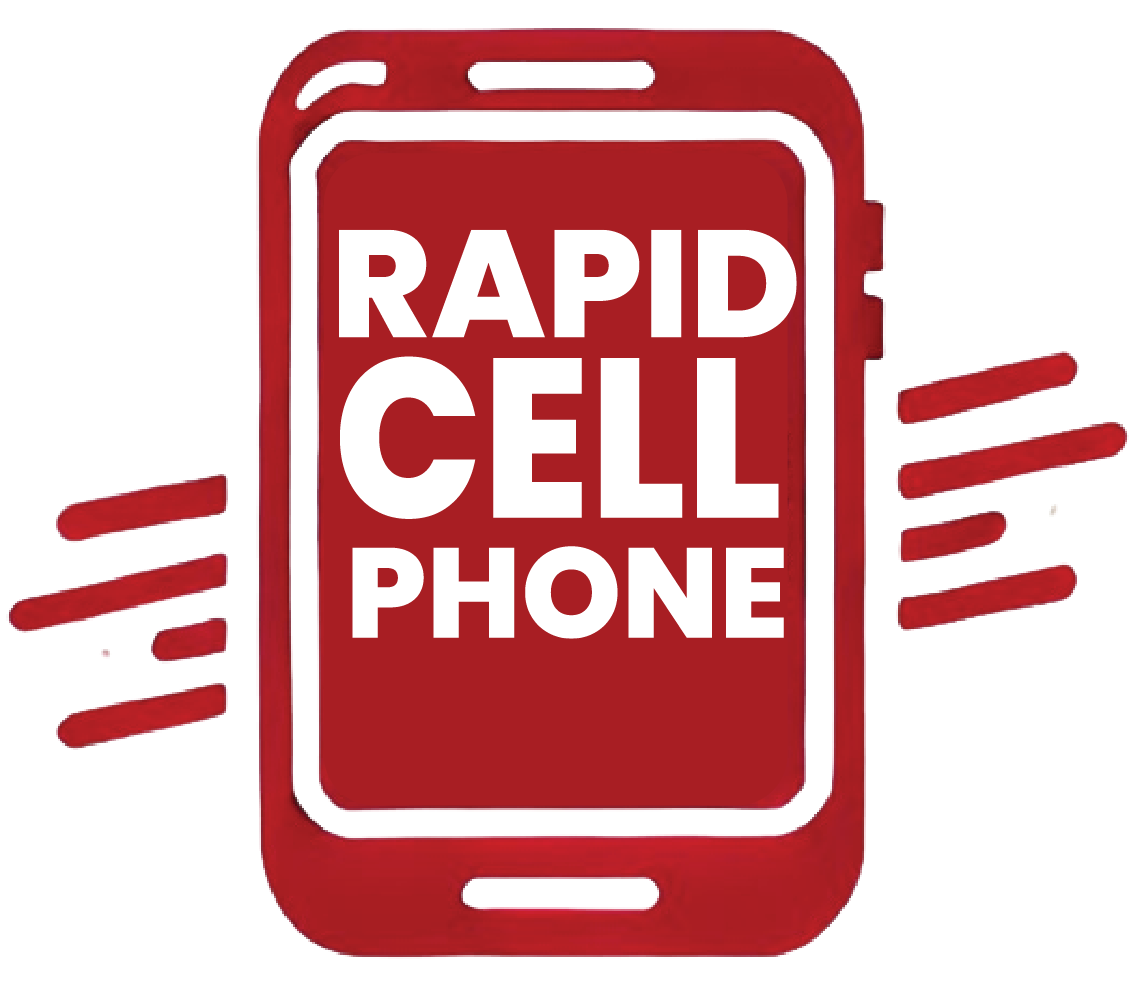

0 Comments